Where should I start?

I’m a student,
learning by myself
I came here to learn on my own without my class or teacher.
For parents looking for resources for their child – Review the learning experiences offered in this link.

I’m a student,
learning with my class or group
My teacher/advisor sent me here.

I’m a teacher
I’m a teacher looking for lessons to inspire my class(es).

I’m a volunteer
I am a volunteer with JA in Canada facilitating a learning experience.

Immersive Learning Experiences
JA experiences allow youth to learn and apply new concepts through interactive digital and print activities designed to support curriculum. Learning experiences are adaptable and available in both English and French. Through our network of local offices across Canada, we are here to support you both online and on the ground.
From Our JA Campus Community

“The knowledge I’ve gained through this process, paired with my passion for finance and investing, has pointed me towards a university education in Commerce and a career in Asset Management.”
Natalie, Grade 11 Student

“It was a great experience for my students as well as myself. With the new financial literacy component added to the Ontario math curriculum, the JA program was a great fit. Thanks for providing this service!”
Grade 4 Teacher
Our Sponsors


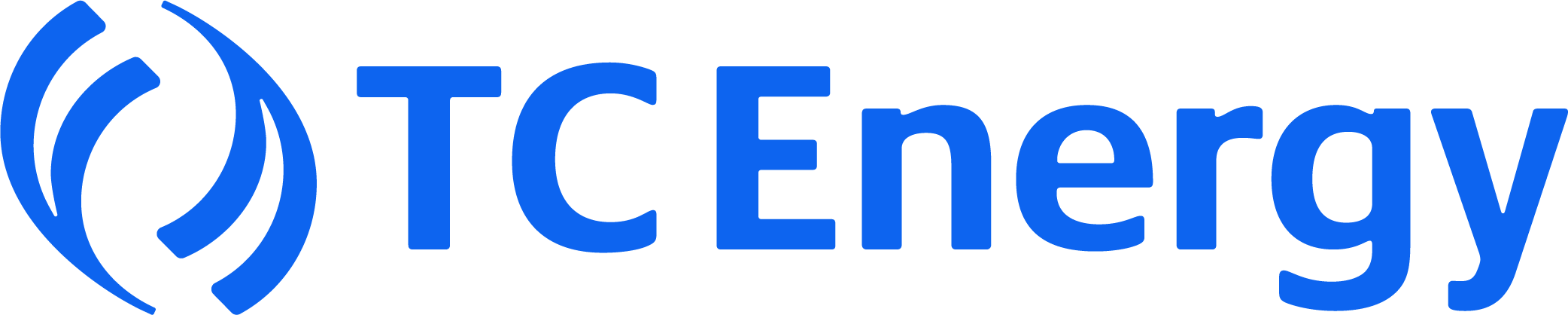
/Need Help?
What’s the difference between Open Access and JA supported programs?
a. Shorter programs don’t always require an enrolment. Instead, clicking on those programs takes you directly to their landing page, where you can start the program when ready.
b. Meanwhile, longer programs often require enrolment, which can only be completed after you’ve created an account and signed in.
c. The biggest difference between the two, aside from length of the programs, is that open access programs will not track or store your progress. Enrolled programs, meanwhile, will often track progress and allow you to resume at a later date.
Do I need to create an account to access programs?
a. No you can access the programs that do not require sign-in or create an account to access all programs including those that indicate sign-in required. Teachers will need to contact their local office to request a code to access the program resources.
How do I create an account (JA ID)?
1. Click the sign-up button in the top menu
2. From the pop-up window, select Sign-Up
3. Complete the form with your name, email and school
4. Look for a confirmation email from Okta with your JA ID and click the link in the email to complete your registration
JA ID is the secure credential that JA Worldwide provides for JA member nations through Okta, an authentication platform. Our Okta implementation flows from JA Worldwide to JA Americas to JA Canada. Your data is only used for authentication purposes.
5. Return to the JA Campus and use your email and password to login
Do my students need to enter their personal details like email addresses in order to access the Campus?
No you can contact your local office and they can provide you with pre-assigned non-identifying logins.
How much do classroom programs cost?
All JA programs are available at no cost to teachers and students. Programs are funded by JA’s partners who believe in our mission to equip youth with the skills to succeed.



